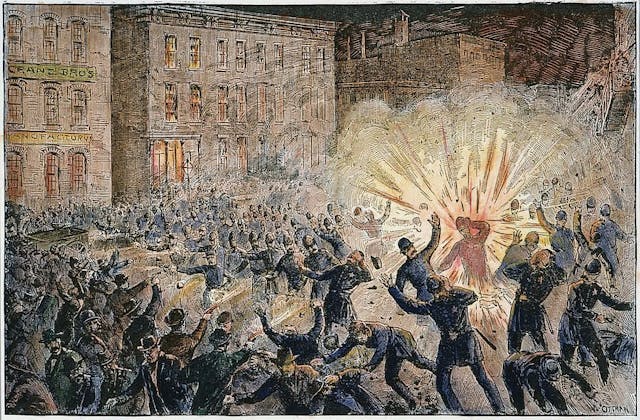How to Talk to a Person on Nelnet
If you have any experience at all with Nelnet, you may be one of the many people who have tried to contact their customer service. Since Nelnet is a financial planning site that offers information about educational funding, there is always the possibility of questions. The web site is free to access, and gives you a direct link to services like financial planning and loan applications.
Sometimes one of the most frustrating things to deal with when trying to work with financial sites like Nelnet is making phone calls. That frustration can be compounded through things like being put on hold, not being able to understand the representative you’re talking to, dealing with an automated system or not being able to reach an actual human being. Many companies are leaning towards more automated recordings for customer service, but that doesn’t always meet the customer’s needs. Nelnet has received numerous complaints from people trying to call in and talk to an actual person.
If you follow these steps you should be able to talk to someone. The process is lengthy, but should help you reach an actual person sooner that you would otherwise.
- When you reach the main menu, press option 4
- Press option 1 to review all loans
- Listen through every loan group
- At the end of the loan group reading you will press option 1 to talk to a representative
Among the complaints of not being able to reach someone, this technique works. Apparently the representatives at Nelnet are aware that getting in touch with them is very difficult and the company is working to make it easier. For now this method should help you until another solution is provided.