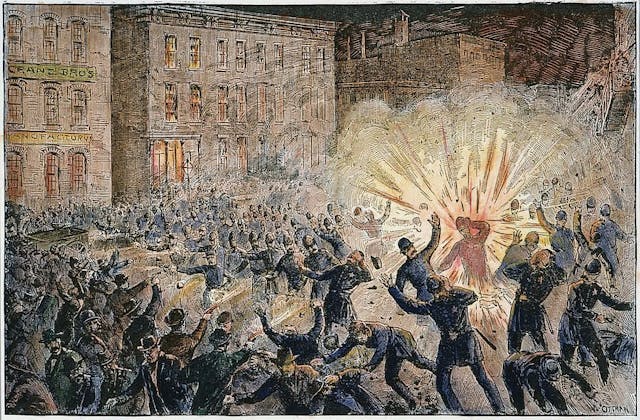iPad iBooks and Kindle DX for Textbook Comparison
Last week’s announcement by Apple CEO Steve Jobs about the release of the company’s newest gadget, the iPad, has set the e-reader world ablaze. For a few years, Amazon’s Kindle has lead that market, making it possible to read everything from novels and cookbooks to magazines and blogs on a conveniently thin digital reading device. Now, heads are turning toward the iPad with similar expectations. One market in particular, college students, who are a key market for Apple, wants to know if the iPad for textbook claims are realistic, and if they trump the Kindle.
Thanks to an in-depth comparison by PCWorld, the iPad vs. Kindle debate, in regards to education, has been simplified. Here’s what we know, given the fact that the iPad’s ship date has yet to be announced.
Many bloggers are already downplaying the iPad’s future success as a consumer electronics device and instead building it up as a textbook e-reader. This could be welcome news to students shelling out serious cash for books each semester. The iPad stands a fair shot of shaking up competition for the Kindle, as the iPad also has a slender and light design and built-in Wifi, but also offers a color touchscreen.
However, in recent Kindle university trials, results were underwhelming. One Princeton student called it “a poor excuse of an academic tool.” The issues were primarily in that reading textbooks on the Kindle was made difficult because students couldn’t make margin notes, bookmark pages, highlight text or even do a citation for a particular page number. Issues that will be no less important for the iPad textbooks user.
These e-readers do offer some opportunity for college students though. Cheaper textbook costs, one lightweight device as opposed to several bulky books, and a multi-functional tool that does more than offer a glossary.
More on the iPad/Kindle comparison:
Price: Both are in the $500 range. Although the iPad could go upwards of $800, due in part to cell carrier subscription fees. Apple is known to offer student discounts.
Features: PCWorld claims iPad is the clear winner on this stage, but gets dinged for almost offering too much, considering its roots as a consumer electronic device. The iPad is like an overgrown iPhone, with similar functionality; while the Kindle was designed solely as an e-reader with little extracurricular ability.
Displays: Screen size is an identical 9.7 inches, but the backlit color LED of the iPad will be a major draw when compared to Kindle’s grey-tone black and white. For textbooks, the ability to display the images, charts and graphs might be more visually appealing on the iPad – think science students; for an English major with a lengthy reading list, the Kindle’s E-Ink will be more pleasing to easily strained eyes.
Weight: Both devices weigh-in at just a little more than one pound, but still significantly lighter than the average textbook. iPad will weigh 24 ounces and the Kindle weighs 18.9 ounces.
Battery: The easy winner by a long-shot is Kindle, with a battery life of up to one week, even with the 3G wireless in use. Apple’s announcement noted that iPad will have a battery life of ten hours.
Storage Capacity: iPad takes this one, with four times as much internal storage space as the Kindle (16 GB vs 4GB).
Connection: The Kindle relies on 3G wireless, which requires no additional expense. The iPad also relies on 3G wireless, but that’s only available when you pay (currently) AT&T an additional $130 for service.
Keyboard: While the Kindle requires an uses a physical keyboard, it makes note taking much simpler, and you don’t have to fight the curved design of the iPad for stability. The iPad has a touchscreen keyboard, but the option is there to use an external keyboard.
In the weeks leading up to iPad’s much hyped debut, there will no doubt be even more information released to help students make the decision on whether or not to switch from printed textbooks to the iPad or the Kindle. EduInReview.com will certainly keep you informed.