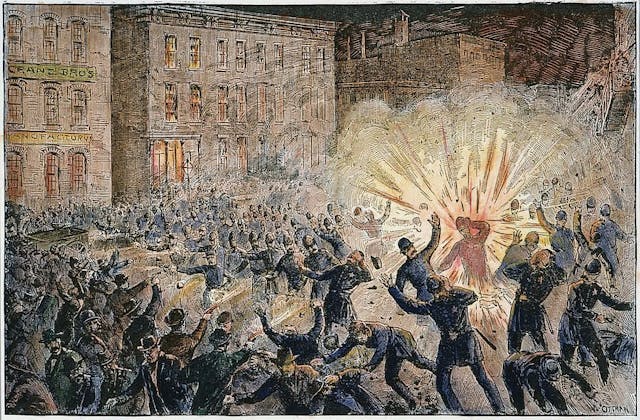Microsoft Live@EDU Aids College Students' Busy Lives
Microsoft has recently developed an online system designed to aid college students with everything from email and calendar support to group projects and communication tools. This system, which is know as Microsoft Live@edu, is one of the best programs to date for effectively managing the chaotic lives of college students.
The services offered by Live@edu focus on information technology management and everything that comes with it. The following is a breakdown of the services as well as the negatives and benefits of each.
The first service offered is the IT support. This bonus of the Live@edu program focuses on the general management of the entire program. It serves to host all or part of the campus email system, as well as offer the potential for school branding of their email system. This option is considered a standard option on email systems such as this. With that being said, the benefit of school branding is an excellent option. Integrating the school’s message through visual representation is a quick way to get noticed. This seemingly small addition will do wonders for any college looking to bolster support.
The second service offered by the Microsoft Live@edu system involves student email and personal calendar. Microsoft Outlook drives the email system. It enables the student to have a whopping 10 gigabyte inbox and a max attachment size of 20 megabytes. The large capacity of this email system makes this service more than convenient. The only negative associated with this system is you have to know Outlook to manage it. This system can be tricky to tackle, so I consider this a negative.
The third service available with the Live@edu system is centered on online services. The live workspace and SkyDrive features are essentially an online hard drive. This file saving service allows for up to 25 gigabytes of storage online. This means you can save a paper or a project and access them from anywhere, anytime you want. This means no more forgetting to print at home or looking like a fool when you forget the group PowerPoint. Not only can you access the files you place on SkyDrive, but also the user can give others permission to access as well. Using the Live Spaces service enables the user to create group discussions, share your SkyDrive with others or even create group discussion. This storage capacity is the best feature of the Live@edu service. I would say it has a negative, but it doesn’t. SkyDrive is a benefit that easily takes the Live@edu service to an elite status.
The final feature of the Live@edu service is based on new communication technologies. These new features include Windows Live Writer (a blog service), Windows Live Mobile (email on your phone) and Windows Live Messenger. Windows Live Writer is a fancy way of saying simple blog provider. This feature will probably not be utilized by users and could be considered fluff to the other great options. Windows Live Mobile is the same way. Any phone that has email capability can be setup on this system. The only benefit of this addition is that you don’t have to forward your school email to another account. Along with these two mediocre benefits, you get the always-pleasing Windows Live Messenger. This service can be downloaded for free from Microsoft, so the addition of this as a benefit to Live@edu is a miss. Yes, it is a great addition, but paying for something that’s already being given away isn’t a good thing.
This group of services being offered by Microsoft has some misses, but is overwhelmed with hits. The online file storage system and email/calendar service more than make this package worth the buy. Next time, Microsoft should cut the fat and stick with these awesome benefits.