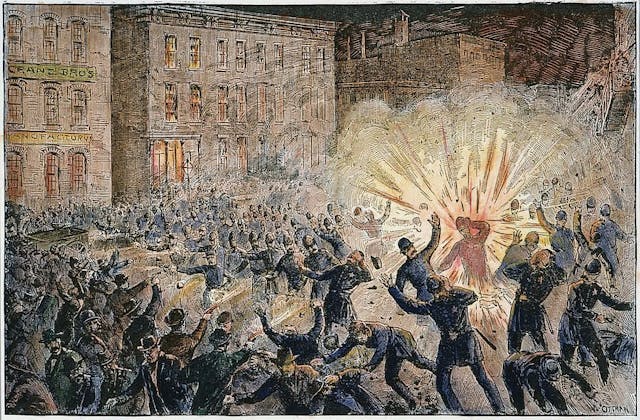Technology and Education: the iPad Project
Images courtesy of Fraiser Speirs
The Cedars School of Excellence is a small school of 106 students, ages five to 17, located in Greenock, Scotland. Its small size means that students receive personalized attention and are encouraged to reach their highest potential. But the school is special for another reason: every student has an iPad.
Before the iPad’s release, the school toyed with the idea of getting an iPod touch for every student. It had became clear that there was more demand than the school’s existing 25 computers could accommodate. However, the iPods were quickly deemed infeasible, because they lack a word processing function.
When the iPad was announced, the school saw they had a solution. Frasier Speirs, a teacher at the Cedars School, implemented the project this summer. “There’s so much web-based material that’s very useful for teachers, even if they’re not particularly enamored of technology, they want a way to get to that material,” says Speirs. The school ordered 115 iPads at the start of August and the iPad Project began.
While some public high schools in the U.S. the have begun using iPads and Kindles in a few subjects, Cedars is among the first schools to implement the iPad across all subjects and grade levels. “Nobody’s declined to use them,” Speirs says of the other teachers. “Even slightly older teachers or teachers who are less comfortable with technology.”
To ensure that students wouldn’t abuse their machines, Speirs created an acceptable use policy. He adapted it from the guidelines written by the UK’s Joint Academic Network for universities. He incorporated vocabulary that school children could easily understand. “For example, things about cyber bullying, that’s a term that the kids know. Whereas they may not understand ‘material that may or is intended to cause offense or needless harm.’ ” He also created a user manual that outlined for students the specifics of using an iPad with the school’s network.
Students were delighted to receive their iPads, and misuse has not been a serious problem. “One thing I was struck by was how seriously they took having them,” remarks Speirs. “It’s not just that they’re being treated as toys, but they’re really being treated as serious work tools as well.”
Getting the applications loaded into the iPads was a much bigger problem. “By far and away, the biggest challenge is deployment. From a systems administration point of view, there aren’t very good tools for deploying 100 iPads in one go.” The school provided students with the iPads, and they did not want students using personal accounts to purchase apps. A student who buys app with their personal account would take those apps with them when they graduate, even if used on an iPad that belongs to the school. “What I really want is apps tied to these devices. That’s not really the way the app store works.”
In the end, Speirs decided to use iTunes Home Sharing, to sync all the iPads together from a central computer. Although this might make it possible to purchase only a few apps for more than a hundred devices, Speirs was careful to buy an appropriate number of apps. Students most frequently work with applications from the iWorks suite. To adjust to the touch-screen keyboard, the students use the TapTyping app, a learn-to-type program modified for the iPad.
The school is far from doing away with traditional bound books, but they are also using pdf versions of many textbooks. Speirs hopes they can upgrade to more interactive e-textbooks in the future. Many of the books the school uses are not yet available in the format, a challenge facing many schools using any sort of e-reader.
Despite these challenges, the program has been received with much enthusiasm from students and teachers alike. For younger students, math class has become a fun game with the addition of Math Bingo app. “Everyone’s talking about how many bingo bugs they’ve won,” says Speirs. “It’s great. The head teacher was telling me the other day that she couldn’t get her kids to go for lunch because they were doing maths.”
Homework has also improved since the introduction of the iPads. For students over the age of 10, the school has a take-home program. Parents must sign a contract for their students to participate, and nearly 100 percent of students eligible are enrolled. “The biggest success I think we’re seeing is in homework,” said Speirs. “When the kids go home at night, they’ve got their homework on their iPad…there’s less to forget, and it’s all in one place. That’s helping all the kids, particularly those who are less organized.” Speirs reports that teachers are getting more homework turned in, and that it’s also of a higher quality. “The kids love using them, but they also treat it with respect.”
Also Read:
California Schools Swap Textbooks for iPads
The Best iPad Apps for College Students