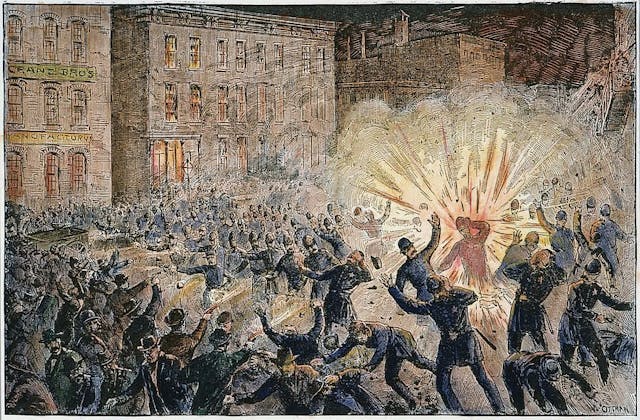The Best iPad Apps for College Students
The iPad can be an extraordinarily useful tool for college students. Just think of all the school supplies it replaces: planner, notebook, laptop, textbook, pens, graphing calculator, and more. To help you make the most of this technology on campus, we’ve rounded up some of the most helpful iPad apps for college students.
1. iHomework
This app is a great way to organize your assignments, schedule your study time and coordinate group projects.
2. Evernote
If you plan on using your iPad to take class notes, Evernote is a great tool for you. It syncs with an online account, so that notes are not only backed up, they’re also accessible from any computer. Plus, you can forward messages from your e-mail to the account.
3. Instapaper
Even campuses that claim to have Wi-Fi everywhere still have a few dead-zones. Use Instapaper to save web articles to read later offline. It’s also a great research tool, to help you save articles that you may wish to reference later.
4. Articles for iPad
You may not want to use Wikipedia as a reference in your bibliography, but when it comes to getting quick answers, it’s hard to beat. The Articles for iPad app has a lovely interface that helps you easily find Wikipedia articles.
5. Dictionary.com
An easy-to-use dictionary is an indispensable study tool. The Dictionary.com app has nearly 1,000,000 words defined, plus thesaurus.
6. iBooks and eTextbooks
E-Textbooks save you the pain of lugging heavy books across campus. The eTextbook app from CourseSmart gives students access to 90 percent of common college textbooks. The iBooks app from Apple Inc. also has textbooks, but may be a better source for books for your lit class and reading for pleasure. Both apps are free, but users must purchase books.
7. Flash My Brain Flashcards
Flash My Brain lets you customize a study strategy for any subject. You can use Cyrillic and Asian scripts in addition to Latin. You can also access thousands of user-made flash cards online and share your creations.
8. Free Graphic Calculator
Before dropping money on a graphing calculator, find out if this free app has the functions you’ll need.
9. Penultimate
If you want the ability to draw and sketch while taking notes, give Penultimate a try. You can even choose the background you’re writing on from graph paper to notebook lines.
10. Edupath LSAT and Vocab Wordology (Graduate)
Vocab Wordology has over 15,000 multiple choice questions and vocabulary flash cards to help you study for the GRE and SAT. If you’re planning on taking the LSAT, check out Edupath LSAT iPad app, which tests you on nearly every LSAT question in print. Plus, it has a tutor feature to help you whenever you get stuck.
Also Read:
iPad eBook Reader to Offer Textbooks
Free CourseSmart iPad App Helps You Find E-Textbooks
Educational Apps for the iPad, iTouch and iPhone